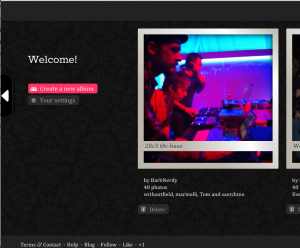
You know this situation: Have been out with friends for a weekend or holiday and everyone took thousands of pictures which of course have to be shared with the group. And now the problem starts: How to share all the pics from all the different devices?
Back home, after sorting them out you can send it to DropBox which for some people, like my parents, is not a very convenient thing to do. You could upload them to you Flickr account and mark them as private. But for me this doesn’t work cause all this non streetart pics appear also in my stream. And I only have streetart pics there which I do not want to mix with private holiday pics.
7 Moments.com is a very simple way to share private pics. Right now its in Beta but if you ask the friendly guys, I’m sure they let you in.
Here is, what it looks like:
Uploading is as easy as cooking noodles.. 🙂 You can add by drag and drop, from your harddrive or or just add pics from Facebook. Once you added all the pics, you can change the background and your album is ready to go.
Next step: Invite the people you want to share the pics, just click on “add more people”. You can add a bunch of people in one step including a message:
All your friends will receive a link to instant access, where they can see the pics, mark them with a little heart and download them.
Thats it. Easy, innit?
Get your invite here: https://www.7moments.com . Feel free to add more features, which I might have not discovered yet.

